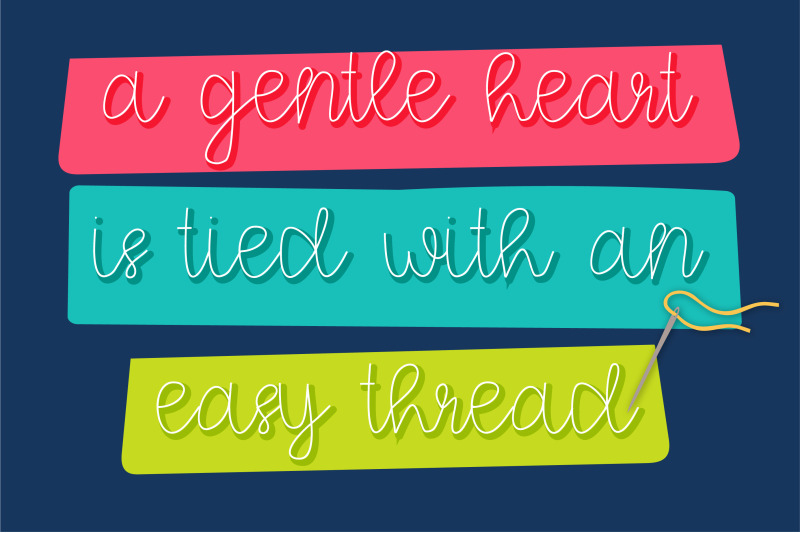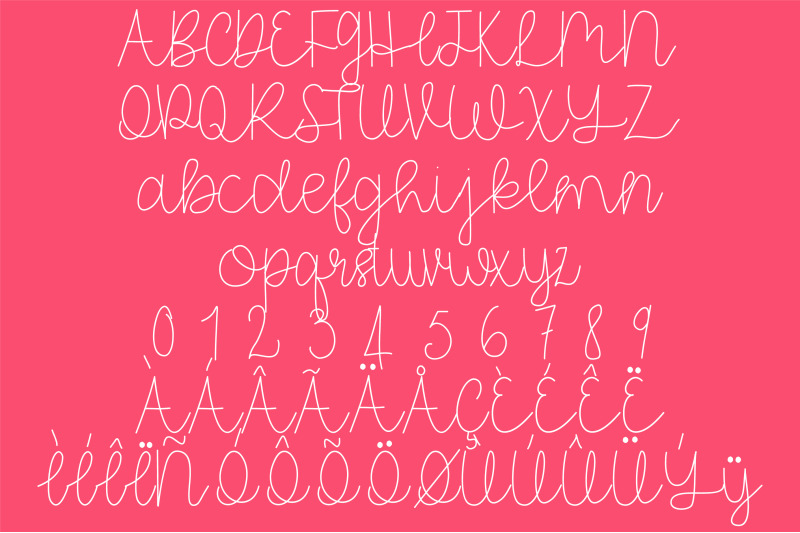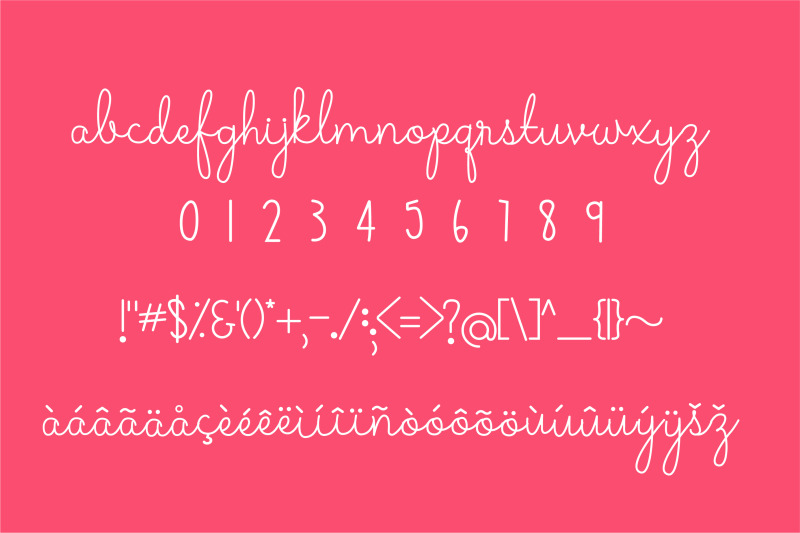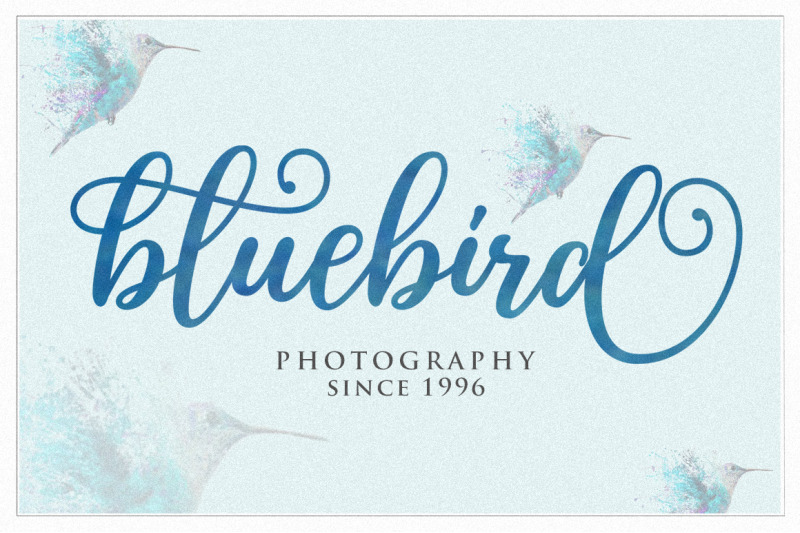|
Morning Market is a beautifully simple market inspired font.
The uppercase and lowercase letters are the same for this font.
This font is great for branding, logos, invitations, quotes and more.
Includes
Some accent characters are included – be sure to check out the preview to see which characters are included in this set.
 |
Day Dreamer is a relaxed, handwritten font
This font is great for headings, branding, logos, posters and more.
Includes
Some accent characters are included – be sure to check out the preview to see which characters are included in this set.
 |
Magic Marker is a relaxed, handwritten font
This font is great for headings, branding, logos, posters and more.
Includes
Some accent characters are included – be sure to check out the preview to see which characters are included in this set.
 |
Download Now
Server 1Download Now
Server 2Download Now
Server 3
Slovenia is a beautiful, elegant, clean and luxurious font
with a few additional glyphs and ligatures
This font is perfect for complementing your designs, such as wedding cards, t-shirts and more
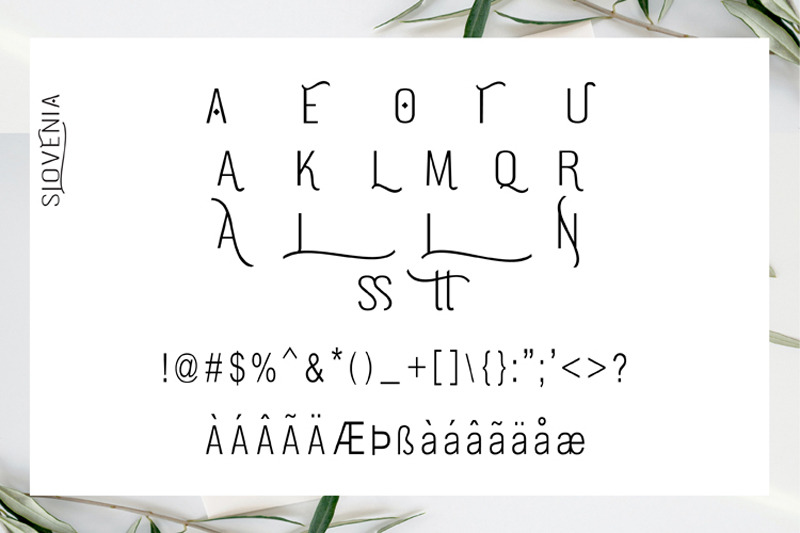 |
| Download Slovenia Fonts Family From Edcreative |
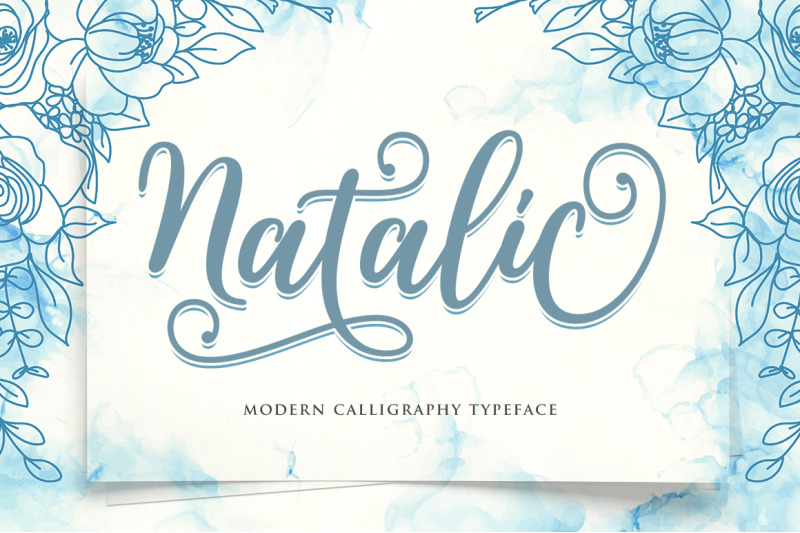
Natalic Script is a modern and sweet calligraphy typeface with characters that dance along the baseline. It has a casual and yet elegant touch. It can be used for various purposes such as logos, wedding invitations, headings, t-shirts, letterhead, signage, lables, news, posters, badges etc.
The fonts include OpenType features with stylistic alternates, ligatures and multiple language support.
To enable the OpenType Stylistic alternates, you need a program that supports OpenType features such as Adobe Illustrator CS, Adobe Indesign & CorelDraw X6-X7, Microsoft Word 2010 or later versions.
There are additional ways to access alternates/swashes, using Character Map (Windows), Nexus Font (Windows), Font Book (Mac) or a software program such as PopChar (for Windows and Mac).
How to access all alternative characters, using Windows Character Map with Photoshop: https://www.youtube.com/watch?v=Go9vacoYmBw
How to access all alternative characters using Adobe Illustrator: http://youtu.be/iptSFA7feQ0
How to use stylistic sets font in Microsoft Word 2010 or later versions: https://youtu.be/x1A_ilsBsGs